Delivery: instant.
- Validity: no expiration date – permanent
- We offer GUARANTEE + INVOICE
- Architecture: 64-bit
- Delivery of the activation code (key) by email.
- Download software from Microsoft website.
- We do NOT offer remote assistance for this type of license.
Features of Windows Server 2019 Datacenter
Windows Server 2019 Datacenter is the most comprehensive version of the software, offering all existing features in one package. This version includes all the tools and infrastructure you need to build a native as well as local server that is both secure and optimized.
All in-one
As the most powerful and comprehensive version of the line, Windows Server 2019 Datacenter naturally includes all the pre-existing features that Standard users enjoy, along with many other finishing touches.
The most basic difference lies in the number of containers allowed in the system. While the Standard version only offers 2 containers, there is no limit for the Datacenter version, so in theory you can use as many containers as you want, as long as your hardware can support it.
Better security
Security is among the brightest spotlights for Windows Server 2019, but Datacenter takes it a step further with the Shielded Virtual Machines feature. This particular security protocol will protect all Hyper-V virtual machines from unauthorized access or tampering from external sources, adding a strong virtual wall to your server.
No storage limit
If the limitation of storage features in the Standard edition bothers you, then Datacenter will surely dispel that annoyance. There is no storage limit for features like Storage Spaces Direct or Storage Replica, allowing you to optimize your system to the maximum.
Finally, Datacenter offers the ability to stack networks, a feature that definitely gives it an advantage over the Standard version.
To summarize, Datacenter is a great build for a large business with a focus on cloud-native storage systems. The features that come with the software will make your investment worth it.
Activation method for Windows Server 2019 Datacenter:
Product activation
Convert Windows Server Evaluation editions to Standard. If you’ve quickly built a new server or VM using Microsoft’s “Evaluation” download, you’ll find that when you get the license key and try to connect it, it won’t work. You cannot simply use an otherwise valid key on an evaluation copy of Windows Server.
But don’t worry, the solution is quite simple. Just run this command from a command prompt:
- DISM /online /Set-Edition: /ProductKey:XXXXX-XXXX-XXXXX-XXXXX-XXXXX /AcceptEula
- ID-ul ediției va fi ServerStandard, apoi introduceți cheia de produs. Serverul va rula prin procesul de conversie a imaginii, apoi va reporni de două ori.
- After the server has restarted, you will need to reactivate the server and enter the key again.
It is important to note that if you used an Evaluation edition to build a domain controller, you cannot change the edition. You will need to either build a new domain controller or downgrade the evaluation edition domain controller, set the version ID, and then promote it again.

 My Account
My Account 


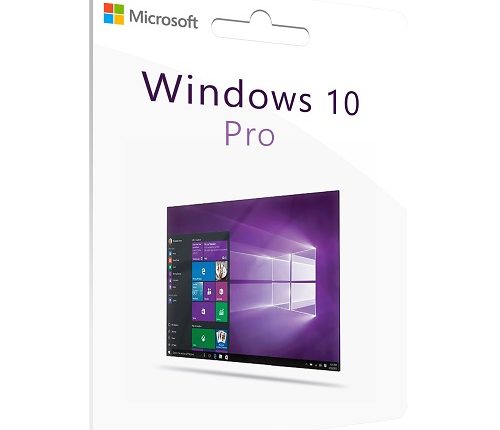
There are no reviews yet.